
Every claims team has heard the promise: "Automate your forms."
But that pitch falls flat when your operation deals with thousands of UB-04s, CMS-1500s, and ADA claims per week.
What separates real infrastructure from empty automation is simple:
form-specific intelligence, compliance alignment, and field-level clarity; all of which your billing depends on.
That’s where UB-04 OCR, CMS-1500 OCR, and true OCR for healthcare billing forms show their worth; not as buzzwords, but as battle-tested production tools.
Designed for individual healthcare providers
Even minor field confusion leads to payer rejection.
CMS-1500 OCR must not just detect text — it must map field logic and tie it to claim structure.
UB-04
Used for institutional billing (hospitals, SNFs, facilities)
UB-04 OCR systems must:
To manage this complexity, OCR Solutions trains its engine on millions of real claim forms and applies layout detection tailored to each document type.
Claim forms don't arrive in perfect condition.
In reality, claims don't arrive in a pristine format. A single day's intake might include a faxed UB-04 with faded ink, a CMS-1500 scanned from a phone, or a multi-page TIFF bundled with handwritten notes.
OCR Solutions accounts for all of this with preprocessing logic that adjusts to each input type on the fly.
It uses a hybrid classification layer to auto-identify document types; even older formats like UB-92 — before field extraction begins.
For example:
A file set received in PDF format is scanned for layout anchors. If a UB-04 is detected, the system activates logic for revenue codes and claim type mapping. If it finds CMS-1500 markers, it switches to line-level service processing. This prevents OCR misalignment — a major issue in systems that depend on templates.
This approach reduces form-type misclassification — a leading cause of claim denials — by over 90%, based on internal testing logs.
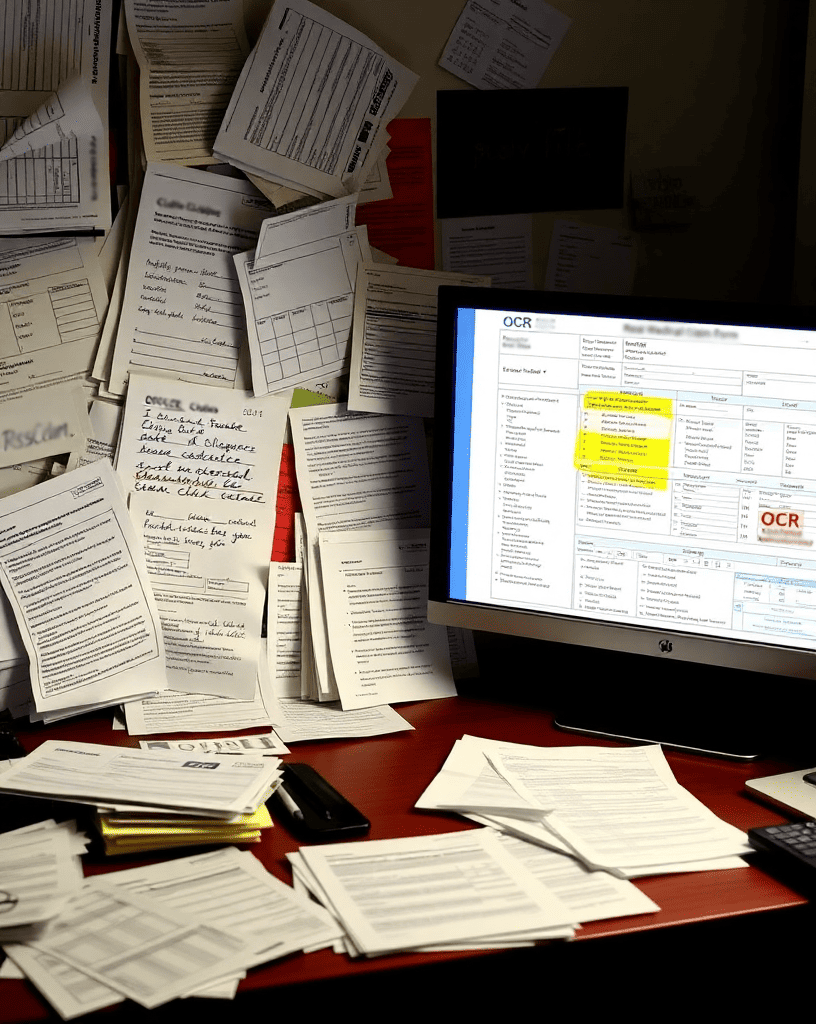
It’s not enough to extract text.
Each field must be audit-ready and mappable to backend payer rules.
OCR Solutions' ClaimAction system applies:
Key example: If a CPT code lacks a modifier in Box 24D of the CMS-1500, the system will flag the line item before export, preventing an immediate payer rejection.
This level of CMS-1500 OCR logic is baked into the field template — not bolted on as post-processing.
Similarly, for UB-04 OCR, revenue codes that don’t align with the corresponding accommodation type are blocked until a valid match is inserted, either by auto-correction or manual escalation.
This isn't OCR — it's claims-intelligent validation logic operating before payer submission.
Once forms are processed, output formatting makes or breaks the pipeline.
OCR Solutions supports direct export to:
Every exported file includes:
Compliance teams love this because it builds an evidentiary trail — proving that claim data was handled according to payer and CMS requirements.
One customer summarized it best:
"We finally passed a CMS audit without redlining 40% of our claims. The difference? Every form had a verified, traceable origin."
Technical accuracy is half the battle — the other half is compliance infrastructure.

OCR Solutions implements:
Critically, no data can be exported until every required field is validated, and all manual overrides are logged with timestamp + user ID. This prevents inadvertent PHI exposure and ensures HIPAA audit readiness at scale.
A state-level Medicaid program now processes over 4 million claims per year through ClaimAction.
They receive documents from:
And it all runs on:
The result?
All while covering:
It’s template-free, scalable, and built to work from day one without site-specific reconfiguration. Just repeatable, scalable intake processing.
What’s the #1 reason OCR-based claims get rejected?
It’s not blurry scans.
It’s unvalidated fields pushed straight into the submission pipeline.
OCR Solutions eliminates this with pre-export field QA logic. Before any CMS-1500 or UB-04 form reaches the payer, every critical field is passed through a validation stack:
Validation TypeExampleFormField pattern matchNPI must be 10-digit numericBothModifier code presenceCPT code requires valid modifier (Box 24D)CMS-1500Revenue code classificationField 42 must match billing contextUB-04Mandatory field checkBilling provider address must be completeBoth
If any check fails, the system triggers:
This is what makes CMS-1500 OCR and UB-04 OCR production-ready — not just fast.
UB-04 forms aren’t just longer. They’re structurally harder to parse.
Take Fields 42–47:
FieldDescriptionExample42Revenue Code0120 (Room and Board)43Description“Semi-Private Two Beds”44HCPCS/Rates9928445Service Date04/03/202446Units247Total Charges$850
The OCR engine must:
OCR Solutions maps this row structure per form instance, allowing the engine to match rows regardless of scan skew, page position, or minor layout shifts. That’s essential for institutions sending varied UB-04 layouts from multiple facilities.
This is not template-based OCR. This is data modeling across layout drift.
On CMS-1500s, the pain point is usually Box 21–24, where diagnosis codes are tied to procedures.
ClaimAction applies ICD-10 to CPT crosswalk validation for each service line in Box 24, using:
Here’s a typical logic run:
Only after all checks pass does the form move to the next pipeline stage.
This is where CMS-1500 OCR earns its value — by catching logic breaks before payers do.
You can’t run a real claims operation without manual review hooks.
OCR Solutions builds escalation logic into each job’s lifecycle:
This lets compliance and audit teams prove:
“Yes, this claim was modified. Here’s when, by whom, and why.”
That’s a HIPAA and CMS audit defense mechanism, not just a technical feature.
Once forms are validated, they need to be converted — cleanly — into structured files.
OCR Solutions exports:
Each export includes:
This ensures that OCR for healthcare billing forms doesn’t just extract — it produces submission-ready claim packets that can be validated before hitting the payer’s systems.
Based on internal QA audits across five deployments:
MetricManual EntryOCR SolutionsField accuracy (average)93.2%99.5%Rejection on first submission18.7%6.2%Escalated forms/day (10K volume)~750<120Forms requiring rekeying>20%<5%
That’s where UB-04 OCR and CMS-1500 OCR justify their investment — not just in faster processing, but in prevented errors and stopped denials.
Your OCR system can’t afford to choke when it sees a stack of CMS-1500, UB-04, and dental forms mixed in one batch.
That’s where ClaimAction’s form detection logic takes over. It doesn’t guess. It identifies each form based on:
This ensures that:
OCR Solutions' internal tests show form-type misclassification rates below 0.2% — a critical stat when each error triggers a claim rejection downstream.
Healthcare billing teams still live in a world of:
OCR Solutions supports input from:
ClaimAction’s preprocessing module runs:
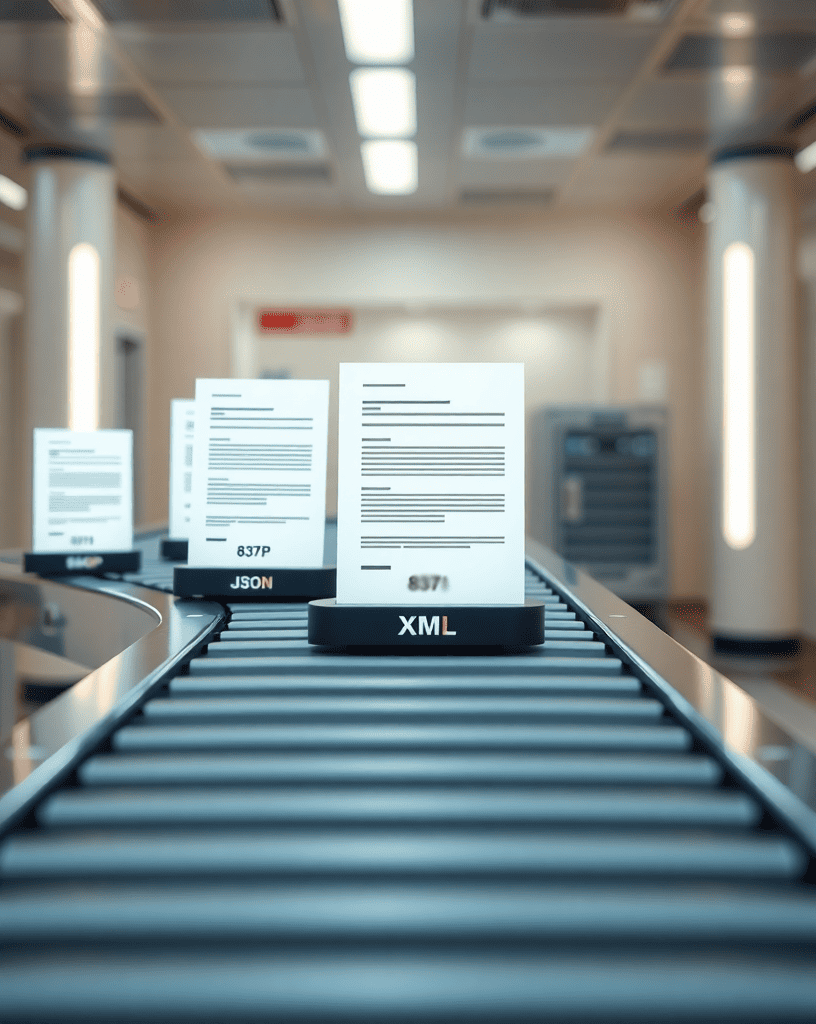
This guarantees that even OCR for healthcare billing forms in poor condition still return valid, parseable, auditable outputs.
Real deployment logs showed:
A 6% increase in throughput when image correction was enabled across low-quality faxed CMS-1500s.
Forms that previously failed initial OCR were recovered through preprocessing alone.
ClaimAction was built for volume.
LayerComponentIntakeOCR microservices + document classifiersPreprocessingImage filters, form-type detectionField ExtractionHigh-speed recognition engine per form typeValidationCustom rule engines (client-configurable)EscalationWeb-based override portal with audit trackingExportFormat handlers for 837P, 837I, JSON, CSVDashboardReal-time ops view + status API
No templates. No brittle layouts. Just workflow-stable infrastructure.
And because ClaimAction uses stateless job registration, it doesn’t bottleneck. If one intake source fails, another continues without downtime.
ClaimAction isn’t a black box.
Every job pushes its status into a live dashboard:
What this means:
If your team handles OCR for healthcare billing forms at volume — this visibility isn’t optional. It’s survival.
OCR Solutions currently supports multiple deployments across:
Here’s one client outcome (from real OCR Solutions case files):
MetricBefore OCRAfter OCR SolutionsAvg. processing time4.2 minutes/form41 seconds/formRejected claims/month~1,700<450QA escalations22%<6%Staff assigned to manual entry9 FTEs3 FTEs (mostly QA, not entry)
When volume spikes — such as open enrollment or fiscal year close — ClaimAction autoscales based on job queue depth, reducing processing backlogs by up to 80%.
Switching from manual data entry to OCR isn’t just plugging in software.
It’s a workflow shift — and it needs to be done without breaking your revenue cycle.
Here’s how a typical ClaimAction onboarding works:
OCR Solutions performs an intake review:
Custom logic is applied for:
The entire switch — including QA testing and shadow mode — is often live in under 60 days, even at enterprise volume.
OCR for medical billing is dead in the water if it’s not HIPAA-compliant.
OCR Solutions offers full alignment with:
This makes OCR for healthcare billing forms not just secure — but audit-prepared.
If OCR isn’t logging every touchpoint with PHI, it’s not compliant — period.
CFOs and RCM directors aren’t impressed by “OCR” unless it delivers clear business value.
Here’s how OCR Solutions clients are quantifying results:
MetricManual WorkflowOCR-Based WorkflowCost per processed form$2.50+~$0.45Denial rework cost$40–$117 per denial< $15FTEs per 10K claims4–5 entry staff1–2 QA onlyClaim turnaround3–7 days1–2 days (avg.)
The biggest gain?
Error prevention.
By flagging mismatches before submission, clients are saving tens of thousands per month on rework and appeals.
OCR isn’t just about “efficiency” — it’s a revenue preservation system.
OCR isn't for everyone.
Here’s how to evaluate your readiness:
FactorOCR is a Fit If...VolumeYou process 1,000+ claims/monthForm varietyYou handle CMS-1500, UB-04, ADA, crossoverStaff costManual entry exceeds $4K/monthCompliance needsYou require traceable, audit-proof claims historyPayer complexityYou submit to multiple payers with custom export specsRejection pain>8% of claims are denied on first submission
If you check even three of those boxes — it’s time to move forward.
Real UB-04 OCR and CMS-1500 OCR isn’t about hype, innovation, or vague promises.
It’s about:
And the best part?
You don’t need to start from scratch.
OCR Solutions handles onboarding, integration, QA tuning, and compliance — so your team can focus on claims, not on chaos.
We’ll walk you through a UB-04 and CMS-1500 claim from intake to export. It takes 15 minutes and it’s built for people who live in this process.