















.avif)
_FILL0_wght200_GRAD0_opsz24.svg)
CaptureMax™ SDK integrates seamlessly with any web-based software. Developers can add scanning functionality into their existing workflows within minutes using our API. The SDK takes control of the scanner and sends images directly into your web application or customer profile.
_FILL0_wght200_GRAD0_opsz24.svg)
Our SDK works with all major scanner brands including Fujitsu, Canon, Epson, Kodak, Brother, Xerox, and many others. We also support proprietary passport scanners such as ARH ComboScan, ComboSmart, and Osmond camera scanners.
_FILL0_wght200_GRAD0_opsz24.svg)
Yes. Scan2Web SDK allows secure image capture directly into your application. Documents are never stored on local machines unless you configure it that way. This ensures compliance with data protection regulations and keeps sensitive documents safe.
_FILL0_wght200_GRAD0_opsz24.svg)
Yes. In addition to standard document scanners, Scan2Web supports proprietary passport and ID scanners, including ARH ComboScan, ComboSmart, and Osmond camera scanners.
_FILL0_wght200_GRAD0_opsz24.svg)
Absolutely. Scan2Web SDK is designed for global enterprises that need to securely capture documents directly into web applications. It can be integrated into onboarding workflows, self-service kiosks, and secure document management systems.