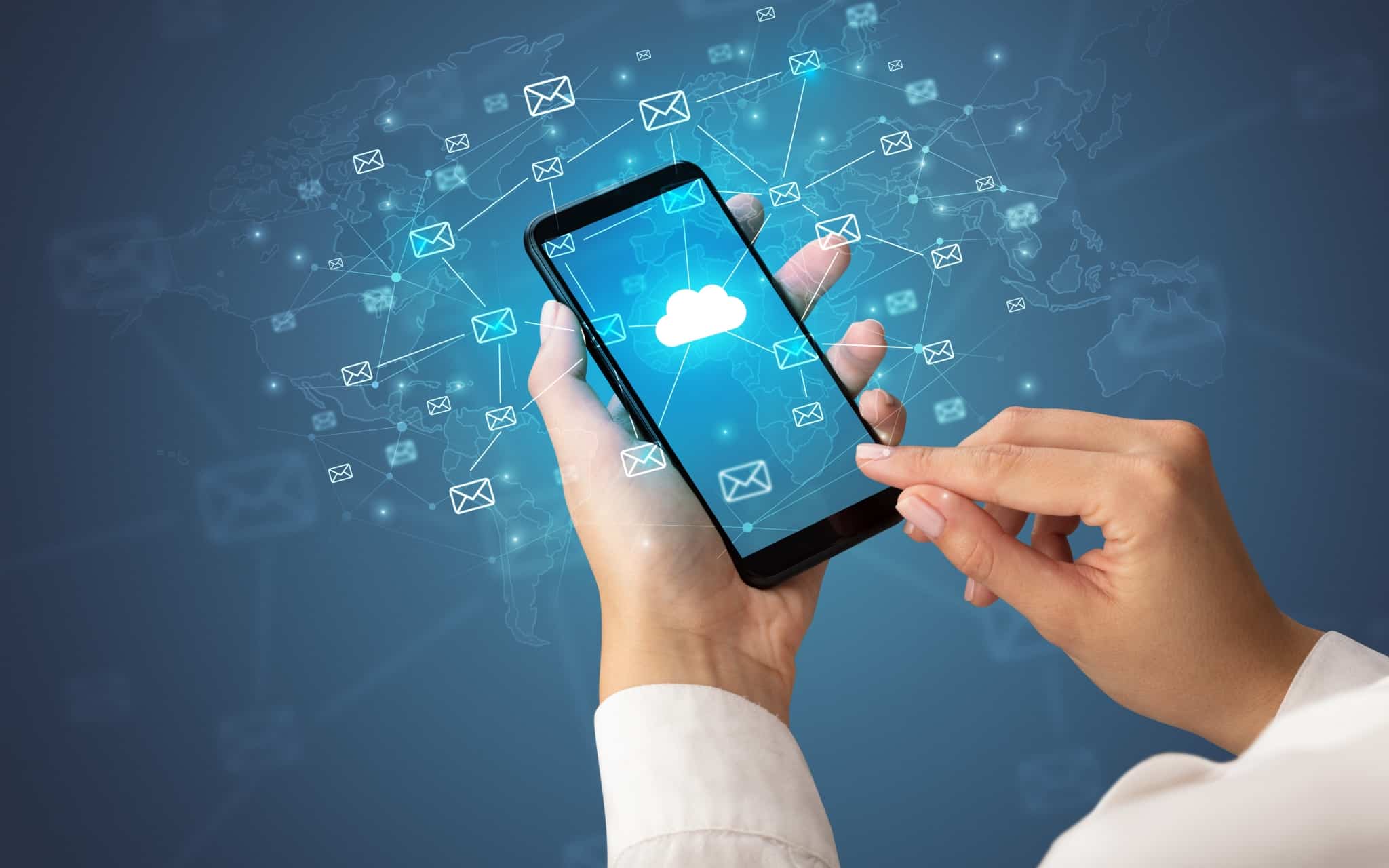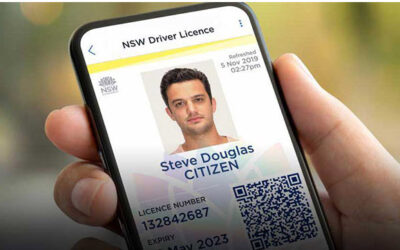OCR Solutions has proven time and time again that they are the best when it comes to state-of-the-art documents and form reading software. Through Optical Character Recognition (OCR) and underlying intelligent algorithms, physical documents and other media are easily converted into an editable, digital format.
OCR Solutions has taken the formula that has revolutionized capture technologies and now has made it readily available for any mobile device- including the Apple and Android platform of Operating Systems.
Mobile Document Capture
Mobile Capture for Documents is a new feature that takes the power of OCR Solution’s groundbreaking software and makes it available from any mobile device. From your tablet or smartphone, you are now able to scan documents or IDs and convert them into any desired digital format just by using the powerful cameras that exist in most modern mobile devices.
Just like a mobile bank deposit functions in most banking software, all you have to do is point your camera at what you are trying to capture and convert. It is recommended that the document is placed on a flat surface with a neutral background. A box will develop around the perimeter of the document when the camera comes into focus. Once this shows up, you will press the capture button and the image processed will be ready for conversion.
Ease of Use
Mobile document capture is about as easy to use as other apps you may find in the Android Market or App Store on your iPhone. Once the software is downloaded, all you have to do is log in, and send images to a preconfigured location where information is extracted/processed. The simple User-Interface follows a step-by-step approach to capture a document, edit the image, and send it when ready. Either single images can be sent or bulk documents can be processed.
The power of being able to process documents on the go can be a powerful tool. Not having to be at a static location means you can be anywhere in a building or even at an away location to capture and process important documents such as invoices, purchase orders, or bills.
Clean-Up Before Processing
The problem with many OCR capture solutions is the lack of ability to sharpen/clean up images. In some cases, you have to rely on manual editing in order to obtain a crisp enough image for OCR to capture required fields- a feature not available in most platforms. This mobile capture platform is intuitive in terms that give you the ability to clean up images before they are processed.
When you capture an image, it will be placed into a section known as “Batch View”. This is where you can see all of your current images captured. This is useful as the software allows you to continue capturing images and export them into a single batch or location later on. On each of the thumbnails visible, you will see a green icon with a pencil on it. Pressing this will allow you to edit the image capture, giving you the ability to crop, sharpen, clean up any imperfections, and more.
Call Us Today!
OCR Solutions is constantly striving to make the document capture and management process easier for your organization- Mobile Document Capture is just one of many solutions available. In the realm of Optical Character Recognition and camera technologies, no one comes close to our expertise. If you would like to know how Mobile Document Capture can work in your environment or have questions about our other products, our engineers are waiting to hear from you. Contact us today!