When was the last time you spent hours going through stacks of paper, entering data by hand, and looking again to make sure there were no mistakes? It was annoying, right?
Imagine a future in which all of those time-consuming duties are completed in seconds, allowing you to zero in on what is really important. This is not a pipe dream; it is the potential present-day OCR (Optical Character Recognition) technology.
Consider the lost hours and the stress of realizing that one little error might cause major issues down the line.
Advanced OCR software allows you to transform those never-ending paper stacks into a digital workflow devoid of errors. It’s like having a really efficient assistant that never gets tired, never makes errors, and works around the clock.
You are not alone if you have ever wished there were more hours in the day or felt overwhelmed by the amount of paperwork. Companies similar to yours are realizing the revolutionary potential of OCR technology.
Studies have shown that businesses that use OCR see up to a 50% rise in productivity and a 70% drop in processing time. Think about what that might mean for your company. Not all Data Capture solutions are equal and part of your daily production environment. It’s very important to know what to look for in a system before making this important investment.
How OCR Software has changed and what It means in 2024
OCR: What Is It and How Does It Operate?
Optical Character Recognition (OCR) is a process that uses high-tech scanners and software to digitize paper documents so they may be edited and searched.
Latest OCR systems use machine learning algorithms to accurately identify text, irrespective of the document’s arrangement or organization. The hardware performs a scanning operation on the physical document, while the software carries out the tasks of processing and organizing the information. This involves categorizing the material using keywords, layout templates, and other predetermined parameters
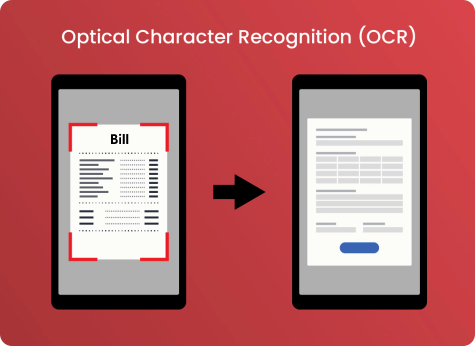
Why Your Business Needs OCR Document Data Capture
Manual document categorization is no longer necessary. Today’s OCR software can swiftly and automatically process medical data, invoices , and many other document types. For example, In a medical form, A patient’s name, date of birth, and diagnosis is extracted from scanned documents and in seconds using a data capture (OCR) system which includes both hardware and software.
This reduces mistakes and frees staff time for strategic duties. Today’s data-driven workplaces need OCR solutions that handle complicated documents, extract and analyze their data then export them in a meaningful way to other digital systems.

Advantages of Advanced OCR Document Classification

Significant Time Savings
Document data collection automation cuts processing time by 80%. In the banking sector, OCR technology may change how banks handle loan applications, account statements, and compliance papers. This means financial analysts can quickly scan massive volumes of documentation, speeding up the loan approval process and improving customer satisfaction. With fast document processing, personnel may concentrate on customer consultations and strategy planning instead of administrative activities.

Better accuracy and Compliance
OCR software cuts down on human error by ensuring data integrity using methods such as database comparison of information in specific fields to ensure regulatory compliance. Legal firms benefit from diligent document management as it maintains client trust and meets legal obligations. Accurate data gathering is essential to comply with regulatory statutes such as GDPR and HIPAA and prevent costly fines and reputation damage.

Efficiencies in Cost
The initial investment in OCR technology may appear high, but the ROI is fast. Labour expenditures, storage demands, and mistakes can all be reduced. Companies using OCR solutions save document management expenses by 30-50% in the first year, according to research.
One example is a prominent data entry company that implemented an OCR data capture software. With 100 data entry operators working overseas, the company was able to bring the work onshore, reduce its data entry staff to 10, and achieve a 90% increase in efficiency and a very quick ROI after 6 months of fast-track implementation and system programming.
When compared to the rising costs of physical storage, mistake correction, and human data input, optical character recognition (OCR) systems are by far the most cost-effective option.
Who Benefits from OCR Scanners and Software?
Health Care Sector
To properly manage large volumes of patients going through the system, medical institutions use optical character recognition (OCR) software to streamline and speed up their performance which in turn greatly enhances customer experience. In the past patients had to wait weeks in order to get a response, today it can be turned around in a few days and in some cases instantaneously when full automation is achieved.
Overall, OCR software improves patient care by automating previously manual operations, shortening wait times, and expediting insurance medical claims. In order to keep patient records current and quickly accessible. Optical character recognition (OCR) technology can quickly extract data from a variety of medical forms.


Legal Sphere
OCR digitizes and organizes legal documents, saving space and simplifying retrieval for law firms. When time and precision matter, this is crucial for staying ahead. Legal practitioners may rapidly find essential information by digitizing case files and contracts, which helps them manage cases better. Form data can now be organized and indexed automatically and documents can be scanned in to the system and create searchable PDFs.
Corporate and Small Businesses
Better paper processes are good for both big and small businesses. OCR software helps you quickly record and organize data, which speeds up project completion and improves management overall. For small businesses in particular, OCR technology can level the playing field so they can handle paperwork just as well as bigger companies and heighten their level of professionalism.

The Future of Document Management with OCR

Integration with AI and Machine Learning
Modern OCR softwares uses artificial intelligence (AI) and machine learning to provide smart document management solutions and predictive analytics. More and more, this trend will provide companies with even better tools to manage their data.
Automated optical character recognition (OCR) using artificial intelligence (AI) improves with every processed document, the system learns as you go. This allows businesses to have clean data and make more informed decisions.

Cloud-Based OCR Solutions
Businesses can view and manage documents from anywhere with cloud integration, improving flexibility and collaboration. Modern hybrid workplaces greatly benefit from this. Whereas before a team had to be in one office in order to collaborate on projects, teams from around the world can now work on documents remotely as one system from multiple places using cloud-based OCR workflows thus ensuring the latest information is always current and accessible.
How to Implement OCR in Your Organization?
Evaluate Your Requirements
Begin by recognizing the obstacles you face in managing your documents. Consult with a specialist in OCR solutions to discover the optimal software and scanner combination that perfectly caters to your unique requirements. If you need assistance with high-volume scanning capabilities or specialized features for specific document types, a professional can customize the solution to meet your needs.
Most importantly ask for a live demo of the product so that you can see for yourself how it works.

Invest in Training
Investing in training is crucial for staying up-to-date and knowledgeable in the field. It allows individuals to enhance their skills and expertise, ensuring they are well-equipped to handle challenges. By prioritizing training, professionals can continuously improve their performance and make valuable contributions to their organizations.
With the right training, your team will be able to confidently and efficiently utilize this new technology. A solid understanding of software configuration and efficient digital document management is essential. Investing in thorough training programs will greatly enhance the advantages of your OCR system, guaranteeing a seamless transition and ongoing usage.

The most important thing to remember is that these OCR systems will become a staple in your business. With dynamic document types, rules, and more, the system is an ever-evolving live environment. Most quality OCR providers provide full time help desk support along with the system so that you do not make this investment and find yourself alone trying to make changes after implementation.
Keep an eye on performance and fine-tune
Ensure that you regularly assess your OCR system’s performance and make any necessary adjustments. Optimizing continuously ensures that you maintain a high level of efficiency and maximize your ROI.
Through careful monitoring of key performance indicators using the OCR’s system reporting tools and user feedback, you can effectively identify areas that require improvement. This will make sure that your OCR solution adapts to your changing business needs.

OCR Technology Improves Workflow: Unmatched Efficiency
Consult industry experts to maximize OCR technology like the team we have at OCR solutions. Our professionals will help you through selection, installation, and training for a smooth transition.
Imagine an 80% reduction in the time it takes to process your documents. Actually, that’s the new norm (thanks to OCR). Embrace the power of automated OCR scanners and enhanced document data capture systems to revolutionize your business processes.
Ultimately, it is important not to allow outdated methods of document handling to hinder your progress. Revolutionize Document Management – Request an OCR Demo Today!

