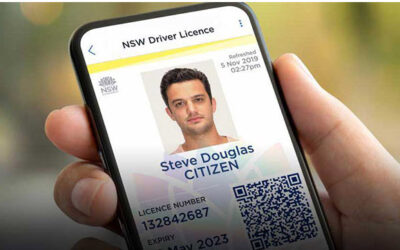When it comes to managing documents, scanners can be invaluable in your business as they allow you digitize a physical copy quickly and easily. However, what happens when your offices are spread out across long distances? Sharing images files and scans can be time-consuming and complicated, not to mention extremely limited.
Fortunately, remote scanning software is here to help. By creating a remote desktop on your server, you can expedite the process of scanning and sharing images to the point where your scanners seem to be everywhere at once. If you’re not familiar with remote scanning software or you aren’t sure why it can make a big deal, allow us to provide you with some essential knowledge.
What Kind of Scanning Can You Do?
First and foremost, it’s imperative that you understand what your software is capable of so that you can maximize its potential. For example, if all it can do is connect to a single scanning machine, then it might not be useful to your organization. Fortunately, the best remote scanning software can handle so much more.
Webcams
If you interact with clients or coworkers through your computer’s webcam, you can now capture still images and process them as you would with a regular scanner. This also means that you have options when scanning materials, which can be critical if a scanner is currently being utilized.
Check Scanners
If you are already using this kind of scanner to process checks and enter them into a database, then it will help if you can also share the images and data over the network in real time. Remote scanning software enables you to connect to check scanners so that different offices can communicate rapidly, even over long distances.
Signature Scanners
Since so many things are automated these days, it makes sense to use a digital scanner for signatures as well, rather than print your documents out and rescan them after the fact. High-quality remote scanning software will also sync to this kind of setup so that you can share signatures instantly across locations.
What are the Benefits of Remote Scanning?
First of all, being able to connect to all of your devices (not just scanners) already means that you can be much more streamlined and efficient in your operations. As you know, delays can be costly, so having so many systems consolidated in one place is a huge benefit to your bottom line. Nonetheless, here are some other perks that you can expect from remote scanning software.
Quick and Easy Installation
One of the best things about setting up this kind of system is that it only takes one initial setup session and you’re ready to go. This way you don’t have to create a remote station every single time you want to scan a document. Instead, just click on the software and use it as you would any other scanning program.
Maintain Control of Your Scans
Regardless of the hardware, you’re using (i.e., check or photo scanner), you can still control the way that it will scan into the computer. Options include things like brightness, contrast, size, and aspect ratio, which will enable you to ensure that each scan is as clear and readable as possible. This can also be done remotely by the end user for even greater convenience.
Reduce Transfer Speeds
Because the remote scanning software connects multiple computers, that means that sharing information is much simpler and faster. Instead of having to save a file, send it to the next computer, and then open it, now all of your scans are accessible to each computer that’s connected to the network. This will also make things easier when you have to share files with multiple locations at the same time. Since everyone has access to the same remote software, you can almost do it in real-time.
Improved Security
When transferring sensitive documents across locations, you have to use programs like Dropbox or encoded email. However, that can take time and processing power, but not with remote scanning software. It automatically encrypts the data as it transfers, so you get convenience without sacrificing safety.
Share as Many Devices as You Like
With this kind of software, you can connect all of your scanners and webcams to the network, meaning that everyone who is part of the system can access all files scanned by these devices. The program recognizes each hardware but still connects it to the server, making things even more efficient for your offices.
Work Internationally
Finally, one of the best reasons to use remote scanning software is so that you can integrate locations that are in other countries. Because the program doesn’t require a particular language to operate, you can connect offices much more easily than if you went through traditional channels. And again, because installation is fast, you can be integrated in no time.
Bottom Line
As you can see, there are so many reasons to implement remote scanning software into your system that you will probably wonder how you worked without it for so long. The speed and efficiency of the program, coupled with the user-friendly interface and installation means that you will see vast improvement immediately.
Thank you for reading our blog! How can we help you? Contact us today.