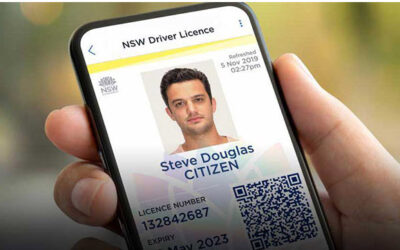How to Use a Webcam on a Terminal Server
Webcam use over a network has become a widely used solution to companies doing business from afar. Not only that, but schools, hospitals, and other organizations have taken to using webcams for the ease of remotely capturing a photograph. Today, many hospitals and financial institutions that have Terminal Server or Citrix infrastructures and have a need to use a webcam to capture a photo of the person registering must find a solution. VirtualScan is one of the very few solutions on the market that support this function.
The use of a webcam over a terminal or LAN is yet another system by which OCR Solutions has created to support the client’s full needs with image capture.
The Challenges
The initial challenges involving the webcam on a terminal server is first the ability to access the webcam to capture an image such as an ID, Document, or Passport Photo. Since this has to sync properly, it will be necessary to have a clear TCP/IP protocol or pipeline which is created by VirtualScan. The system must take ownership over the webcam’s controls to capture, crop, and send an image remotely to the local server you are using.
The Requirements
Using a webcam over a terminal server involves obvious resources such as a webcam, network, and operating system. The local computer where the webcam is serves as a host to the remote server. The system works on a Microsoft Windows operating system and is designed to work with any webcam.
Another way is to move frames from a computer to a Web server is by File Transfer Protocol or FTP. Although this works, there are a lot of steps that are involved for a user to get an image uploaded and it does not update their remote application server in real-time. With a remote camera utility such as VirtualScan, the user is able to remotely log into the system hosted on a terminal server and instantaneously send an image.
Many times a hosting company will have policies in place that make uploading images difficult. Using a remote scanning or webcam utility, whether it be from a local camera or laptop camera, compresses the data coming across the network and has no effect on the network uptime.
Are There Bandwidth Limitations?
Using webcams on a terminal server can highly increase productivity in a number of businesses. The VirtualScan software makes sure your network uptime and security is not affected by using encryption and data compression. Doing this allows multi-user support since every user creates an independent system that takes very few resources. You can test this out at any time. If you are interested in a free trial, please contact OCR Solutions today.