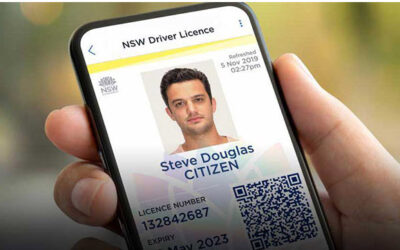Accounts payable departments today are challenged and overloaded with a paper invoice mound that seem to grow from day to day.
The problem: Your company wants to make sure that you can take advantage of discounts with vendors, but after spending so much time trying to figure out which vendors give discounts, your whole day goes by without being productive in any way. The Accounts Payable department has spent another week chasing invoices and backup documents only to manually process stacks of hundreds or even thousands of invoices that are never ending. On top of this you find out that a key supplier is calling saying they have not been paid in several months and have put a hold on your next critical order.
Those days can now be forgotten using affordable invoice processing software that can be hosted in your company data center, on users’ local computers or used as a cloud-based (web) application. OCR Invoice data capture solutions dynamically learn your invoices, extract the data from them directly into your software. The images can be stored on computers in a secure setting or data center that takes away the need for your company to invest money and personnel in order to manage IT infrastructure. Let’s cover some invoice processing basics int today’s world that will show how far OCR invoice data capture has come.
OCR Solutions, Invoice Processing Software can process images from:
- Hot Folders or Network Folders
- Any Scanner
- Faxes and fax servers
- Mobile devices
The system is scalable in a way that can grow with your company and serve as a central solution to processing invoices.
Data Capture into our system goes through the following process:
- Document intake
- Registration of the documents
- Processing or OCR-Data Capture
- Classification
- Highlighting of low confidence characters for users to review
- Application of business rules
- Data Validation
- Export the data and images
Once the documents have been introduced to the system, the software automatically moves documents through the system using our powerful workflow tools. Documents that have not passed the business rules or have low confidence characters will be flagged and sent to the validation station for review. The rest will go straight to the export station.
Noting that each invoice is different the days of using a template are gone. The system is programmed to look for information such as PO Number, Date, Cost, Quantity, Total and many more identifiers no matter where they are positioned on any invoice. Once they are found the system will clearly and easily populate the information of your invoice in the proper fields.
Contact us today for a demonstration and put us to the test to see how we can enhance your process and give you an extremely rapid ROI.