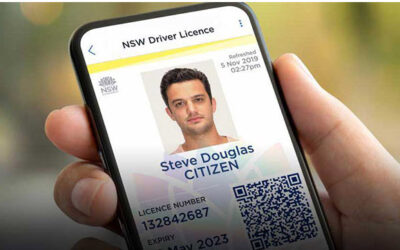Mobile ID Reading Explained
If you have been following the tech news its an obvious fact that Mobile Computing is the new frontier and everyone is rushing to create that new “Killer App” that will be the next hit. Since our company is in the imaging and OCR business we constantly get inquiries about mobile ID reading. Funny enough there are very few companies that have the ability to pull this off nor is it a simple task.
OCR Functionality and Issues
Taking information off a normal black and white sheet is a mastered art, there are many advanced capture OCR systems that currently support this functionality. These OCR systems extract data from a black and white documents. Every OCR engine can easily read characters, the issue is delivering to the OCR engine system a character that is of good resolution and without distortions. If the initial scan was bad the OCR system will not be able to read the character. Lets give a few examples that should help us better understand.
1. Distortion of a number – Sometimes although we see a”5″ on the document the OCR engine will recognize an “S”
2. Space distortion – A good example of this is the receipts we sometimes get from point of sale systems. After a while there are letters or words that are smeared or some lines are partially erased. This happens a lot on the number “8” where the right side gets erased and the system will display an “E”
3. Noise – Have you ever seen a page with lines that run through it or even dots everywhere? In the imaging business we call this noise. There are many companies out there that can OCR a document, the true test of a good OCR software developer is the ability to create the proper algorithm that can remove all this “noise” so that the OCR Engine can easily recognize each clean character.
ID Reading from a Scanner
Above is a very small example of various issues that need to be considered when extracting data from a black and white scanned document. Now lets take this to the next level, what about documents that are scanned in color and why would we need a scanned document in color? Reach into your pocket and take a close look at your ID, driver’s licenses bring a whole new level to OCR. Look closely and note the holograms, lines, security features. The human eye knows how to filter out all this noise and look at the information on the ID. A recognition system must be programmed and told what to exclude and what to include while reading these documents. Reading ID’s is a very small niche industry, most companies take the easy way out and extract data from the 2D barcode or magnetic stripe on the back of the ID. There are only a handful of companies in the world including ours that have software which extracts information right off the front of an ID.
Also important, is enabling the user or integrator ability to add this functionality to his or her program. Many companies that have an add on software that they specialize in such as website calendars that you can add to your website, financial processing applications, shopping carts and of course, ID reading software. In order to incorporate their software developers create an SDK (software development kit). The SDK usually has an easy to use application interface (API) that allows easy integration into other software systems.
Mobile ID Scanning
Mobile ID OCR is the new frontier in the niche ID reading and imaging field. This software system allows the user to:
- Take an image using a smartphone
- Verify the image is clear
- Send the ID image to the cloud or central server
- The server will then extract the data from the ID image
- Data is then sent back to the mobile application in most cases so that the user verifies the information is correct
- Once the user approves the information it is saved in a secure database
- Perspective distortion – In photography and cinematography, perspective distortion is a warping or transformation of an object and its surrounding area that differs significantly from what the object would look like with a normal focal length, due to the relative scale of nearby and distant features. Perspective distortion is determined by the relative distances at which the image is captured and viewed, and is due to the angle of view of the image (as captured) being either wider or narrower than the angle of view at which the image is viewed, hence the apparent relative distances differing from what is expected. Related to this concept is axial magnification — the perceived depth of objects at a given magnification.
- Lens distortion (mostly barrel) – Although distortion can be irregular or follow many patterns, the most commonly encountered distortions are radially symmetric, or approximately so, arising from the symmetry of a photographic lens. The radial distortion can usually be classified as one of two main types:
- Barrel distortion
- In “barrel distortion”, image magnification decreases with distance from the optical axis. The apparent effect is that of an image which has been mapped around a sphere (or barrel). Fisheye lenses, which take hemispherical views, utilize this type of distortion as a way to map an infinitely wide object plane into a finite image area.
- Pincushion distortion
- In “pincushion distortion”, image magnification increases with the distance from the optical axis. The visible effect is that lines that do not go through the center of the image are bowed inwards, towards the center of the image, like a pincushion. A certain amount of pincushion distortion is often found with visual optical instruments, e.g., binoculars, where it serves to eliminate the globe effect.
Once the above hurdle is conquered the next issue we have is dealing with unfocused images and bad lighting conditions. Since most users are not aware of how OCR and Imaging technology works they are bound to take some unclear images and send them to be processed. These images cannot be read with a high accuracy, but most of them can be recognized at a very early stage, possibly using the cell phone which will check for the image quality. For this it will be necessary to build an application that can recognize this issue.
Many companies are now in the race to make this product (including ours) but only a handful understand and have the ability to create a fast and flexible application that can overcome the challenges of a mobile ID reading solution. Hopefully this gave you the audience a little perspective on what seems like a simple task yet have a very complex software system that needs to support it.
If you have any questions or need any advice on your imaging challenge, please feel free to contact our experienced team.
www.ocrsolutions.com or [email protected]