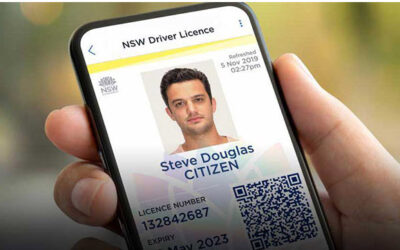[vc_row][vc_column][vc_column_text]
Remote Scanning Made Easy!
 Virtual Scanning or remote scanning software enables a user to use a locally attached twain compliant scanner in order to remotely scan to an application hosted on Citrix or Terminal Server. Although this sounds like a fairly simple function these applications can be extremely complex and difficult to make. The main reason is compatibility, if you think about the amount of different devices and software the application has to work with it is mind boggling. Here are the integration points you need to consider when evaluating this application:[/vc_column_text][/vc_column][/vc_row][vc_row][vc_column width=”1/2″][vc_btn title=”Find Out More” color=”primary” align=”center” link=”url:https%3A%2F%2Focrsolutions.com%2Fstore%2Findex.php%3Froute%3Dproduct%2Fcategory%26path%3D62||”][/vc_column][vc_column width=”1/2″][vc_btn title=”Download Free Trial” color=”primary” align=”center” link=”url:https%3A%2F%2Focrsolutions.com%2Fvirtualscan-trial%2F||”][/vc_column][/vc_row][vc_row][vc_column][vc_column_text]
Virtual Scanning or remote scanning software enables a user to use a locally attached twain compliant scanner in order to remotely scan to an application hosted on Citrix or Terminal Server. Although this sounds like a fairly simple function these applications can be extremely complex and difficult to make. The main reason is compatibility, if you think about the amount of different devices and software the application has to work with it is mind boggling. Here are the integration points you need to consider when evaluating this application:[/vc_column_text][/vc_column][/vc_row][vc_row][vc_column width=”1/2″][vc_btn title=”Find Out More” color=”primary” align=”center” link=”url:https%3A%2F%2Focrsolutions.com%2Fstore%2Findex.php%3Froute%3Dproduct%2Fcategory%26path%3D62||”][/vc_column][vc_column width=”1/2″][vc_btn title=”Download Free Trial” color=”primary” align=”center” link=”url:https%3A%2F%2Focrsolutions.com%2Fvirtualscan-trial%2F||”][/vc_column][/vc_row][vc_row][vc_column][vc_column_text]
- Must work with ANY twain scanner – There are over 20 scanner manufacturers out there and you never know which scanner a customer will use. The main manufacturers are Fujitsu, Canon, Avision and Epson to name a few.
- Works on All Versions of Windows – this means not only the various Versions of Terminal Server such as 2003, 2008 etc. It must work well with XP (which is still out there), Windows 7, 64 and 32 bit systems alike, Vista (yes some still have that).
- Server Farms – Its easy to make an application work well when there is one server but the real test is how stable is that application when you are asking the same result no matter what server the user hits?
- Application Compatibility – There are millions of applications out there as we all know and each developer builds their application in a different way. Not all applications consider scanning to be a major function therefore some interfaces are very basic and hard to deal with. VirtualScan is the only application that has additional features that give users remote scanning options.
Growing Use of Remote Scanning Applications
Recently there have been a lot of companies entering the virtual scanning or remote scanning arena. This plethora of vendors coming into this space is something that can get really confusing for you the customer, although all of us enable the same function, we are very different. The VirtualScan product is very unique not only in its functionality but in the service we provide with the product (Remote Scanning). Ask any one of our customers and they will confirm that when you call there is always a live person answering the phone. In most cases (95%) we will resolve your issue right away or even on the spot. If you notice on our website, OCR Solutions is the only company that offers full service imaging and OCR Software applications. The OCR team is always happy to give you advice even if we do not stand to gain your business. Remote Scanning and Imaging is becoming extremely important to many organization’s daily operations. In order to better service our customers, we offer several lines of scanners that we have thoroughly tested throughout the years and optimized our software to work with.
Here is a partial list of features VirtualScan Supports:
- All scanner TWAIN function support
- Document Feeder Scanning
- Flatbed Scanning
- Allows to choose between document feeder and flatbed remotely
- Duplex (Scanning both sides in one pass)
- Color Selection
- Image Quality Selection
- Webcam Support
- Check Scanner Support
- Ability to support additional hardware
- Lock down users settings so they do not accidentally scan large files
- Document Size Selection
- Citrix Scanning Support
- Allows admin to configure the sharing and assigning of scanners (Users can all share 1 scanner if needed)
- Block users or stations
- Easily move a license key from one machine to another without charging a fee
- Installation does not involve server restarts
[/vc_column_text][/vc_column][/vc_row]