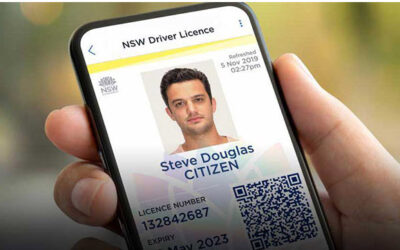Reaching the goal of a “digital office,” where all documents are electronically stored and handled, has long been sought by businesses. Recognizing the benefits of storage, management, retrieval and use of digital materials, as well as the positive impact on revenue, companies have adopted the use of digital media whenever possible.
The chief drawbacks or impediments to the digital office have always been handwritten documents and legacy paperwork that need to be converted to digital files. With the advent of Optical Character Recognition (OCR) software and imaging devices that could scan and transfer hardcopy documents into digital format, the digital office has come closer to reality.
But there are still reams of data that need to be rendered into digital media. Many imaging devices can be used, and flatbed scanners are well known. But for efficient and effective processing of high volumes of hard copy documents, your business really needs a scanner with an Automatic Document Feeder (ADF).
The Difference Between an ADF Scanner and a Flatbed Scanner
Features such as software for scanning documents, resolution, and sizes are relatively the same between flatbed scanners with and without ADF features. The main difference though is that without an ADF tray, you must insert documents into the flatbed scanner one at a time.
With a document feeder though, much like a sheet feed copier, the papers are stacked and fed into the machine very quickly. An ADF feature allows scanning speeds of around 25 to 30 pages per minute in black and white.
OCR software is designed to read hard copy documents, recognize the content, and translate it into digital files. The faster you can get this done, the less money it costs in labor and efficiency.
Advantages of a Sheet Feed Scanner
If you use a flatbed scanner and insert documents one at a time, there is an excellent probability that one or more pages will be off center. Also, when you are through scanning a report or other paperwork, you often have to consolidate single pages back into a separate document.
While there can be problems with a sheet feeder, too, the time you save by limiting movement and post-processing time more than makes up for any sheet feed problems.
Lower Costs
It becomes apparent quickly that converting to a digital office has reduced your operational costs. When you use a sheet feed scanner, the effect is multiplied by eliminating hours and hours of single-page scanning.
Volume Scanning
The advantages of volume scanning with sheet feed scanners depend on the pace of your business. If you find that you have a high volume of hard copy forms, reports, or legacy data, it is likely you will need a sheet feed scanner. If you are only doing one or two pages a day, a less-expensive flatbed scanner will likely be sufficient.
How Many Pages Can I Scan?
While the OCR software scans one page at a time once the sheet enters the scanner, an automatic document feeder can hold 50 to 100 pages at a time and process them sequentially. This is especially useful if you have two-sided documents as duplex scanners with ADF will allow you to handle both sides of the paper at once automatically.
These scanners have a range of speed and capacity, you can begin using a scanner that can process up to 10 pages per minute in each stack, and they are economically priced if money is an issue. The average speed of a good scanner is 40-60 pages per minute (PPM). With the time savings you enjoy, however, you are losing money if you have a high volume of documents to scan.
The speed of scanning is also different between higher end ADF scanners and smaller sheet feed devices. Smaller scanners can handle a few hundred scans per day, but better-quality models process up to 8000 pages per day. Imagine doing THAT one page at a time!
You can also expect a difference in scanning speed for color versus black and white document processing. In any case, it is a good idea to have your equipment supplier demonstrate a range of machines and their options if you are considering a more expensive and faster model. Most scanners today come with a 1-year warranty and technical support. They are also connected to the computer by a TWAIN driver that is a universal way to connect the hardware (scanner) to the computer.
The Business Challenge
The primary challenge to getting the most out of your conversion to a digital office is to connect hard copy and digital data rather than continuing to operate with two separate data streams. By sequentially scanning legacy documents and eliminating new paperwork in your business, you will reduce the hard copy data stream to a trickle.
Over time, this efficiency will have immense impacts on your business. A high-speed scanner with ADF and OCR software is the combination of tools you need to realize peak performance.
Thank you for reading our blog! How can we help you? Contact us today.